How to make a WordPress website faster?

We have added the AccelerateWP add-on to our cPanel servers to help customers increase the performance of their WordPress website. By activating this add-on, it detects possible problems in advance that may arise during installation, and thus does not “break” your website, but displays a warning about possible problems and instructions to mitigate those. Activation is easy with a couple of mouse clicks from cPanel and after activation, you can make additional settings on your website’s wp-admin page, if you wish.
NB! Minimum requirements for WordPress and PHP for this add-on to work:
– The website must use PHP version 7.2 or higher.
– WordPress version must be 5.6 or higher.
– No other WordPress caching plugins must be in use.
– WordPress should not be in Multisite mode.
To activate this functionality on your website, you should:
1. Log on to Your cPanel webhosting account (instructions can be found HERE)
2. Go to Software -> AccelerateWP

3. The AccelerateWP add-on scans the websites on your web hosting account and displays the found WordPress installations (depending on the number/volume of websites, this process may take some time)

– If any concerns were found during the scan, they will be displayed with a red exclamation mark, clicking on this symbol will display additional instructions

– If no issues were found, you can activate this add-on by clicking the AccelerateWP button

4. The AccelerateWP plugin rescans the page and adds/activates the necessary functionalityand the AccelerateWP WordPress plugin and upon successful activation, the following is displayed:

5. To check the performance of AccelerateWP, open WordPress admin page of your website, click Settings -> AccelerateWP.
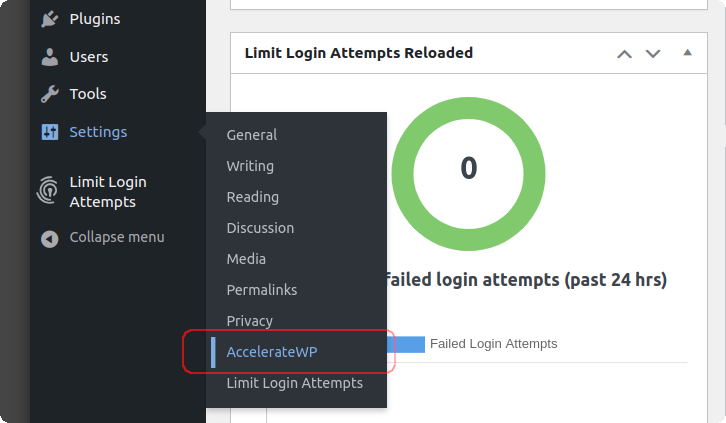
6. On the Accelerate WP add-on admin page, you can add/change additional settings if desired, to optimize the website speed further.

Additional instructions can be found on page:
CloudLinux Docs – AccelerateWP feature additional options